
If you want to install a HTML email signature into your Gmail, you have come to the right place. GMail users are in luck as the installation process is very straight forward and simple. Assuming that you have a HTML email signature created already, follow the 4 easy steps below to get your great looking email signature installed.
If you don’t have a HTML signature, you may read my tutorial, Create a HTML Signature in Apple Mail on Lion OS X 10.7 to get started on creating one yourself or you may contact me to create one for you at a small cost.
Step 1: Open your HTML file
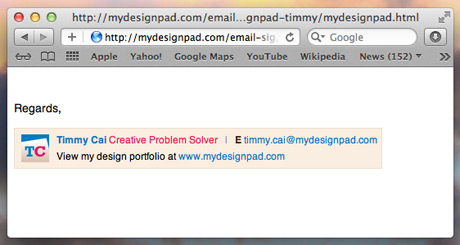
Drag your HTML email signature file into your browser. For this example, I use Safari but you may use any browser of your choice.
Step 2: Copy Signature
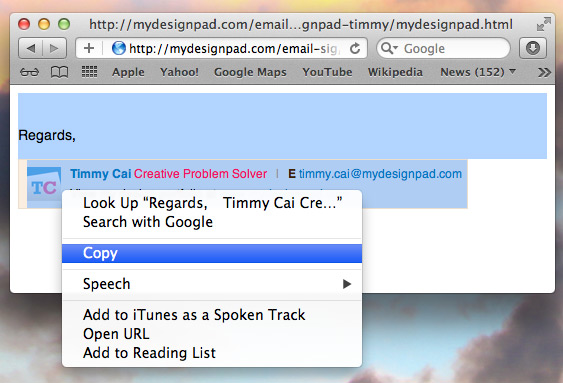
Select your entire signature design (Command+A) and Copy (Command+C). On other broswers where you cannot select the content by highlighting it, go to Edit > Select All and then Edit > Copy
Step 3: Open GMail Settings
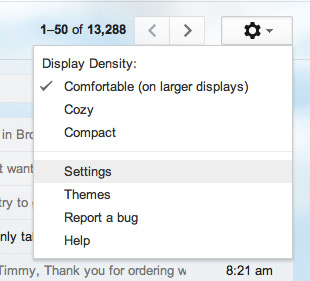
In Gmail, you may see a Machine Bearing icon on the upper right hand side. In the drop down menu, go to Settings.
Step 4: Paste HTML Content and Save
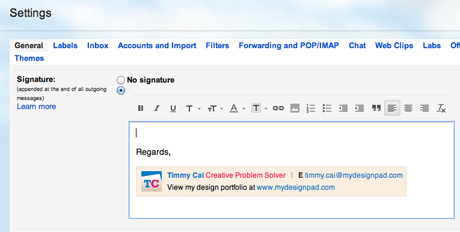
Under the General tab in Settings, scroll down till you find the Signature section. Click inside the Signature edit box and go to Edit > Paste to paste in the HTML you have stored in the clipboard (Command+V). Click “Save Changes” right below the Signature edit box.
That is it! You are done! If you run into any problems installing your HTML email signature into your GMail account, let me know by writing in the comments section. I will try my best to help or maybe a fellow reader may. I hope this tutorial is helpful to you and it would be a great pleasure to see your creation so please showcase that wonderful signature you have created!
UPDATE 08-30-2012: Due to the high number of recent requests
to create custom email signatures, I created a service section for signature
design and development. If you would like me to create a signature for you,
please visit
agastaya.com/Email-Signature-Creator/
